Watch us Edit – Editing with A Color Story

How I Edit with A Color Story!
Hello my darlings! I’m over the moon to share with you all that I have been featured in A Color Story’s “Watch Us Edit” IG Stories. I’m the biggest editing enthusiastic and I got to share a little bit of my creative process while editing, some tips and tricks using the app.
So I wanted to dive deep into my favorite tips that can help you up your editing game using @acolorstory. How we can make your content pop and help you showcase the lifestyle behind your account. So here we go!
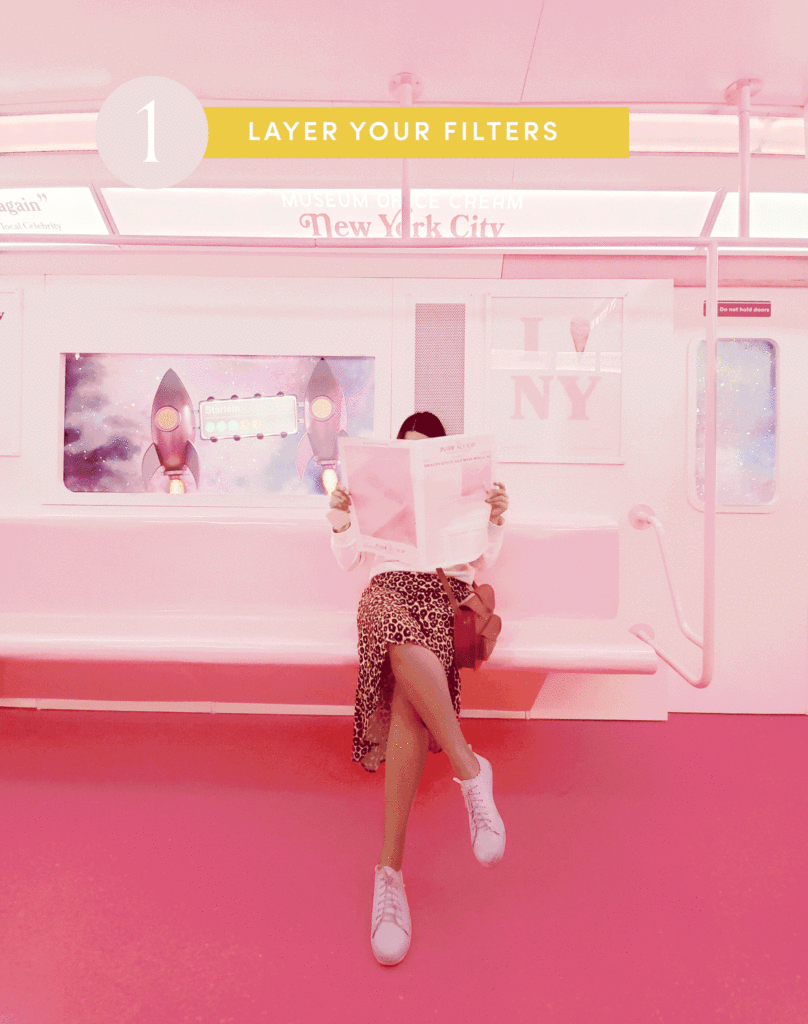
1. Layer your filters
Filters are the easiest way to create a whimsical and airy look to our content and ACS has to be by far the best editing app that provides endless types of filters, looks and ways to edit your photos.
My favorite feature of A Color Story is being able to layer as much filters as I want. While other editing apps only let you use 1 filter per photo and manage the intensity of the effect; ACS lets you use all the filters you desire.
My favorite tip is to layer your filters! I always use my filters in a subtle way. So, instead of using your filter to 100%, I normally use it from 18%-45% depending on the type of effect I want the photo to have. This will make your photos look crisp without over editing it and blowing up the pixels.

2. Selecting Editing & Color +
Have you ever finished a photo and think “I wish the pinks were MORE pinky with out making everything look crazy”. The Color+ feature in A Color Story is an AMAZING way to do that. It will help you target specific colors so you can manage the hue, saturation and luminance. Explore this feature and you’ll see why I love it SO much.
Managing the Hue, Saturation and Luminance of each color will give you the freedom of editing specific details of your photo. This way if you want to explore certain hues and tones you can be confident that this won’t change the overall look of your edit!

3. My favorite filters!
I LOVE using new filters in every photo, I’m a true believer of using as much filters as you want! ACS is always releasing new packages and collaborations so I always explore the new ones, see which ones I love and save them into my favorite filter tab. Just click the little heart at the right and it will automatically save your favorite filters tabs. So know you can have easy access to them!

4. Saving Custom Presets
I can’t tell you how many times I use my own custom presets within the app! I use them ALL the time. Let’s be honest sometimes we don’t have time to sit down and do a full edit for a photo, so that’s where saving your custom presets comes in handy. After editing a photo, just save the edit as a “Custom preset”, give it a cute name and voilá!
I love doing this if I have several photos with the same lighting and vibe so I can make sure all the photos are cohesive and beautiful. The great thing is that you can always go back and edit some details if needed.

5. Grid Planning is KEY!
Ever wondered how all those IG accounts always look aesthetically pleasing and beautiful? GRID PLANNING is KEY for that! As soon as ACS launched their grid planning feature it made me fall in love with it even more if that’s even possible. The grid planning feature helps you visualize your feed, you can add as much photos you want and swap them to see which ones fit you better.
I do this EVERY SINGLE DAY, that’s how I plan my content and see what content fits my aesthetic and look and feel and batch work all the content that’s coming next.

Make it beautiful, make it unique, make it YOU!
Editing is by far my favorite part of the content creation process. It really takes a while for you to find your editing style but with the right tools you can make it smooth and easy. If you’re still wanting to find what type of editing you like, take a moment and do this simple steps.
1. Go to your saved tab on IG and take a look on the type of photos you have saved in the past. What type of editing you see the most? Is it warm toned, colorful and bold, desaturated and moody? See what editing you are loving to guide you.
2. Explore different types of editing! Edit the same photo in different styles and see what speaks to you the most.
3. Don’t get discourage! It took me almost 4 years to finally find my aesthetic and editing style and every single day it keeps evolving. Every time I travel I feel like a new editing style appears, and that’s ok.
Take this time at home to practice and find yourself, and remember this “your uniqueness is YOUR magic!”. Embrace it and make it bloom.
Hope you enjoyed this tips and trips using A Color Story! It’s really the BEST editing app out there. So grab a coffee, discover your new favorite filters and simply have fun! If you want to learn more about how I create and edit my content click here!

Freebie! Download my Ultimate Guide for Content Creation lovers
If you want to learn more about how to turn your instagram feed into your dream aesthetic download my FREE Ultimate Guide to help you build the feed of your dreams and connect with your audience.
Sending you all a big virtual hug!
Stay safe,
Ka
CATEGORY
4/02/2020
POSTED
Watch us Edit – Editing with A Color Story
Explore the blog
Lifestyle
Lifestyle
Design
Travel
Entertaining
Hi! I'm Karina
I'm a content creator, designer and photographer based in Costa Rica & Miami. I'm an iced latte lover, Sagittarius soul, travel enthusiast that loves to create genuine and real lifestyle content for brands.